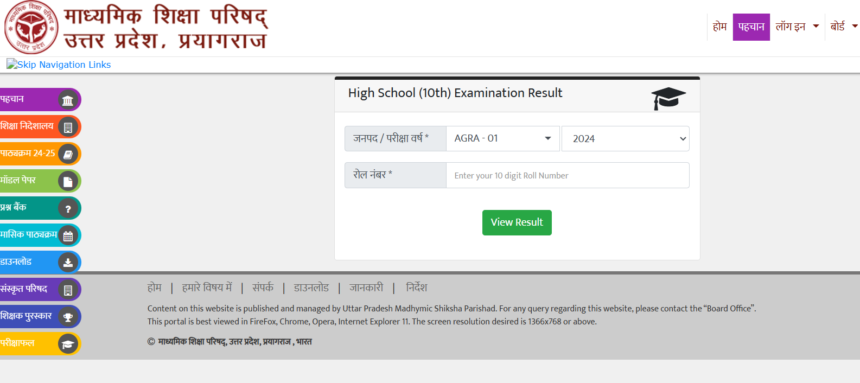What is the UP Board?
The Uttar Pradesh Madhyamik Shiksha Parishad (UPMSP) is the educational body responsible for conducting the board exams for students in Uttar Pradesh. The UP Board, also known as the Uttar Pradesh Board of High School and Intermediate Education, administers exams for both 10th (high school) and 12th (intermediate) students in the state. Every year, millions of students appear for the UP Board exams.
In 2024, like previous years, the UP Board 10th exam will be conducted in the months of February to March. Once the exams conclude, the board will announce the results, typically in April or May.
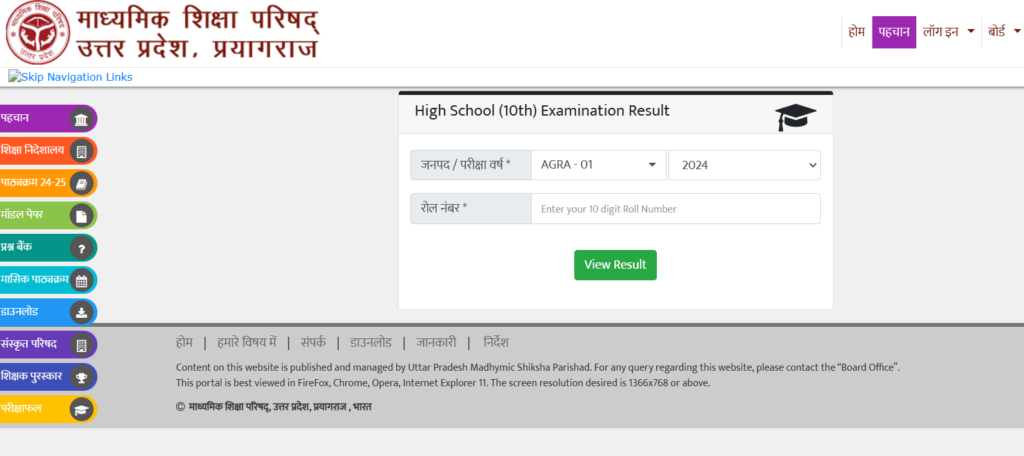
Timeline for UP Board 10th Result 2024
Important Dates
- UP Board 10th Exams 2024: These exams will likely take place in February/March 2024, as per previous trends.
- UP Board 10th Result Date: The result is expected to be declared in April or May 2024.
Students should keep an eye on the official UPMSP website for the exact date, as it is usually announced a week before the results are published.
Official Websites for UP Board 10th Results
There are a few official and trusted websites where you can check your UP Board 10th results. The main platforms are:
- UPMSP Official Website:
- upmsp.edu.in
- This is the primary site where the official results will be published by the Uttar Pradesh Madhyamik Shiksha Parishad (UPMSP).
- UP Board Result Portal:
- results.upmsp.edu.in
- The dedicated portal for UP Board results.
- IndiaResults:
- www.indiaresults.com
- A popular third-party website that hosts the UP Board results.
- ExamResults:
- www.examresults.net
- Another trusted third-party platform for checking results.
- UP Board Result Mobile App:
- The UP Board has also introduced a mobile app to make checking results easier for students.
Step-by-Step Guide to Check UP Board 10th Result 2024
Step 1: Visit the Official Website
Once the UP Board 10th result for 2024 is declared, follow these steps to check your result:
- Go to the UP Board official website – www.upmsp.edu.in or results.upmsp.edu.in.
- Find the “UP Board 10th Result 2024” link – On the homepage, look for the notification or banner that reads “UP Board High School Result 2024”. This link will appear once the result is officially declared.
Step 2: Enter Required Information
Once you click on the result link, you’ll be redirected to a page where you’ll need to enter your credentials.
- Roll Number: Enter the roll number provided to you by the UP Board. This roll number is printed on your admit card.
- School Code (if required): Some portals may also ask for the school code or date of birth, but the roll number is generally sufficient.
Step 3: Submit Details
Once all the details are entered:
- Click on the “Submit” or “Get Result” button.
- After submission, your result will be displayed on the screen.
Step 4: Check the Result
The result will typically include:
- Personal Details: Your name, roll number, and school details.
- Subject-Wise Marks: Marks obtained in each subject.
- Overall Percentage: Your total percentage calculated based on your performance.
- Grade/Division: Depending on your marks, the result will show your grade (A, B, C, etc.) or division (First, Second, Third).
Step 5: Download and Print the Result
Once you have accessed your result, you can:
- Download the Result: Download the result in PDF format for future reference.
- Print the Result: Take a printout of the result for immediate use. However, note that the printed result is not the original mark sheet. You’ll need to wait for the official mark sheet to be issued by your school.
Other Methods to Check UP Board 10th Result
In addition to the official website, there are several other platforms that you can use to check your UP Board 10th Result 2024.
1. Third-Party Websites
Several third-party websites provide the UP Board 10th result. These include:
- IndiaResults: This is one of the most popular websites for checking board results. Simply visit the website and search for the UP Board 10th Result link.
- ExamResults.net: This is another trusted platform where students can check their results. They will require your roll number to display the result.
2. Mobile Apps
The UPMSP board also offers a mobile app for result checking. Download the app from the Google Play Store or Apple App Store, and log in using your roll number to view your result.
3. SMS Services
The UP Board offers an SMS service to check your result. This method is quite useful if you don’t have internet access at the moment. To check your result via SMS:
- Type a message in the following format:
- “UP10 <Roll Number>”
- Send the message to the official number announced by the UP Board (typically provided on the website).
You will receive your result as a text message within a few minutes.
What to Do After Checking Your Result
1. Verify Your Result
Once you receive your result, make sure to verify:
- Correct Personal Details: Ensure that your name, roll number, and other personal details are correct.
- Marks and Subjects: Check your marks in each subject to make sure there are no discrepancies.
2. Download the Marksheet
While the online result is available instantly, the official mark sheet will be issued by your school after a few weeks. You’ll need the mark sheet for further processes like admissions, scholarships, etc.
3. Rechecking or Revaluation
If you believe there has been an error in your marks, you can apply for a rechecking or revaluation of your answer sheets. The board will announce the process for this shortly after the result declaration.
4. Prepare for Next Steps
Based on your result, you may choose to:
- Opt for Higher Studies: If you’re satisfied with your marks, you can prepare for the UP Board 12th exam or enroll in a vocational course.
- Apply for Jobs: Some students may seek employment opportunities after completing their 10th grade.
Tips for Students
- Stay Calm: Remember that the result doesn’t define your future. Stay calm and think about the next steps, no matter what your results are.
- Contact Your School: If there’s an issue with your result or if you face any technical difficulties, contact your school’s administration for support.
- Be Ready for Admission: After the result is declared, make sure you’re ready with the documents required for the admission process to 11th grade or other courses.
Checking your UP Board 10th result for 2024 is a simple process, but it’s essential to keep track of the dates and use the right methods to access your marks. Whether you prefer using official websites, third-party platforms, or SMS services, the result will be available through multiple channels to accommodate every student.
Once the result is published, ensure to verify all the details, download a copy, and get ready for the next steps in your academic or professional journey. The UP Board 10th result is an important milestone, and how you react to it can shape your future success. Stay positive, whether the result is good or not, and use the opportunity to plan your next move carefully.
This guide provides you with a thorough understanding of how to check your UP Board 10th result for 2024, from accessing the official websites to using third-party tools and mobile apps.